Launch Application NGL
Reply |
Threaded

Open this post in threaded view
|
More ♦
♦
| Loading... |
| Reply to author |
| Edit post |
| Move post |
| Delete this post |
| Delete this post and replies |
| Change post date |
| Print post |
| Permalink |
| Raw mail |
       |
Launch Application NGL
|
Hello sir.
My name is Nur Fatimah, I am a student of library sciences, university northern Sumatra, Indonesia. I am sending this letter in order to project the final task about newgenlib. But I have problems in installing the software NGL. I had difficulty in getting to the Launch Application NGL. As stated in the attachment. What should I do? Thank you for your attention. 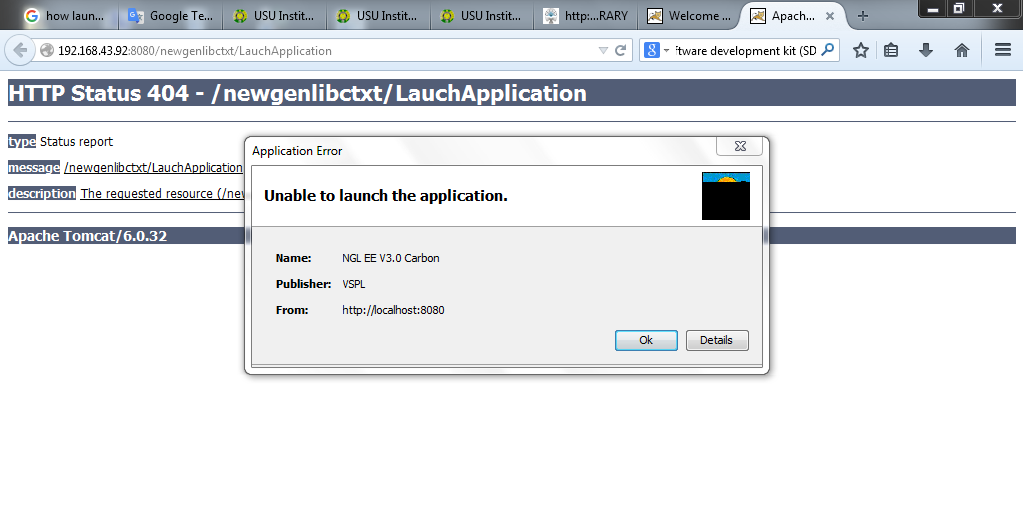
|
Reply |
Threaded

Open this post in threaded view
|
More ♦
♦
| Loading... |
| Reply to author |
| Edit post |
| Move post |
| Delete this post |
| Delete this post and replies |
| Change post date |
| Print post |
| Permalink |
| Raw mail |
       |
Re: Launch Application NGL
|
Please give me the teamviewer access to ngltestmail2015@gmail.com
|
Reply |
Threaded

Open this post in threaded view
|
More ♦
♦
| Loading... |
| Reply to author |
| Edit post |
| Move post |
| Delete this post |
| Delete this post and replies |
| Change post date |
| Print post |
| Permalink |
| Raw mail |
       |
Re: Launch Application NGL
|
In reply to this post by Nur Fatimah
Please click on Details and send the screen shot.
|
Reply |
Threaded

Open this post in threaded view
|
More ♦
♦
| Loading... |
| Reply to author |
| Edit post |
| Move post |
| Delete this post |
| Delete this post and replies |
| Change post date |
| Print post |
| Permalink |
| Raw mail |
       |
Re: Launch Application NGL
|
Every time I want to open Librarian The Interface, which came just a screen shot above. It displays the login IP address NGL in Java. What do I make a mistake in to install?
|
Reply |
Threaded

Open this post in threaded view
|
More ♦
♦
| Loading... |
| Reply to author |
| Edit post |
| Move post |
| Delete this post |
| Delete this post and replies |
| Change post date |
| Print post |
| Permalink |
| Raw mail |
       |
Re: Launch Application NGL
|
In reply to this post by Nur Fatimah
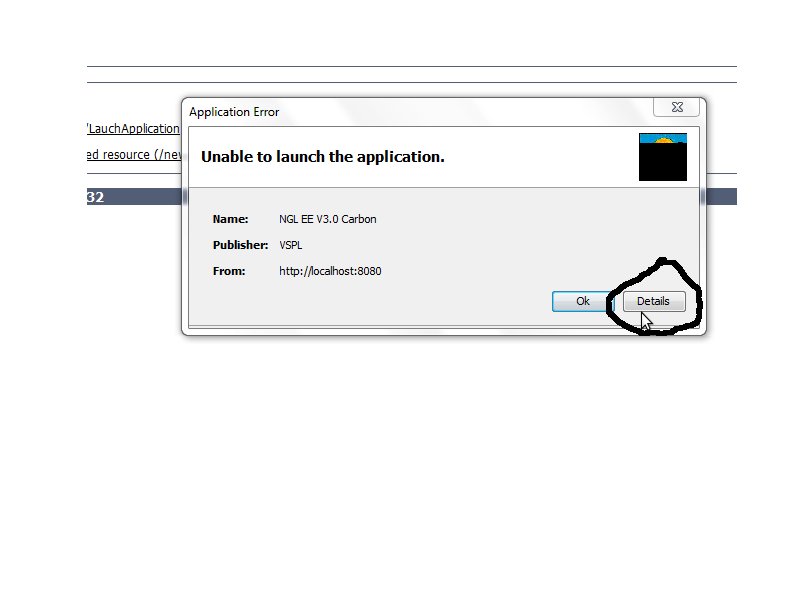 click on detail button and then send the screen shot |
Reply |
Threaded

Open this post in threaded view
|
More ♦
♦
| Loading... |
| Reply to author |
| Edit post |
| Move post |
| Delete this post |
| Delete this post and replies |
| Change post date |
| Print post |
| Permalink |
| Raw mail |
       |
Re: Launch Application NGL
|
In reply to this post by Nur Fatimah
where are you trying to launch the application?
in client or in server system? If you are trying to launch in client system then 1) delete all java temporary files. 2)Relaunch the application using http://<yourip:port>/newgenlibctxt , then LaunchApplication.jnlp file will download. 3)double click on that file then it will show a dialog box like in that it has serverIP and port options you just enter server ip as <your server system ipaddress> port:8080 (by default) then click on Ok then NGL Interface will open login the application using your userid and password |
Reply |
Threaded

Open this post in threaded view
|
More ♦
♦
| Loading... |
| Reply to author |
| Edit post |
| Move post |
| Delete this post |
| Delete this post and replies |
| Change post date |
| Print post |
| Permalink |
| Raw mail |
       |
Re: Launch Application NGL
|
So Software Java ini Uninstal all?
|
Reply |
Threaded

Open this post in threaded view
|
More ♦
♦
| Loading... |
| Reply to author |
| Edit post |
| Move post |
| Delete this post |
| Delete this post and replies |
| Change post date |
| Print post |
| Permalink |
| Raw mail |
       |
Re: Launch Application NGL
|
In reply to this post by Nur Fatimah
no, don't uninstall Java
just delete temporary files in java in windows systems goto control panel in that you find java icon double click that java it will open window, in that it has delete files option fallow the link https://wiki.csuchico.edu/confluence/display/help/Delete+Java+Cache+in+Windows+7 note: Please untick keep temporary files on my computer |
Reply |
Threaded

Open this post in threaded view
|
More ♦
♦
| Loading... |
| Edit post |
| Move post |
| Delete this post |
| Delete this post and replies |
| Change post date |
| Print post |
| Permalink |
| Raw mail |
       |
Re: Launch Application NGL
|
In reply to this post by Nur Fatimah
Dear Patron,
which version use in NGL. |
Reply |
Threaded

Open this post in threaded view
|
More ♦
♦
| Loading... |
| Reply to author |
| Edit post |
| Move post |
| Delete this post |
| Delete this post and replies |
| Change post date |
| Print post |
| Permalink |
| Raw mail |
       |
Re: Launch Application NGL
Reply |
Threaded

Open this post in threaded view
|
More ♦
♦
| Loading... |
| Reply to author |
| Edit post |
| Move post |
| Delete this post |
| Delete this post and replies |
| Change post date |
| Print post |
| Permalink |
| Raw mail |
       |
Re: Launch Application NGL
|
In reply to this post by Nur Fatimah
Confirm NGL Version.???
|
Reply |
Threaded

Open this post in threaded view
|
More ♦
♦
| Loading... |
| Reply to author |
| Edit post |
| Move post |
| Delete this post |
| Delete this post and replies |
| Change post date |
| Print post |
| Permalink |
| Raw mail |
       |
Re: Launch Application NGL
|
I could finally open the launch of interface. Just to share NGLclient to folder :/C. But after logging, which appeared this. What should I do?

|
Reply |
Threaded

Open this post in threaded view
|
More ♦
♦
| Loading... |
| Reply to author |
| Edit post |
| Move post |
| Delete this post |
| Delete this post and replies |
| Change post date |
| Print post |
| Permalink |
| Raw mail |
       |
Re: Launch Application NGL
|
check whether server is running or not and also check the server ip(remove if there is any spaces).
|
Reply |
Threaded

Open this post in threaded view
|
More ♦
♦
| Loading... |
| Reply to author |
| Edit post |
| Move post |
| Delete this post |
| Delete this post and replies |
| Change post date |
| Print post |
| Permalink |
| Raw mail |
       |
Re: Launch Application NGL
|
Server don't have problem, but critical error keeps coming up.
|
Reply |
Threaded

Open this post in threaded view
|
More ♦
♦
| Loading... |
| Edit post |
| Move post |
| Delete this post |
| Delete this post and replies |
| Change post date |
| Print post |
| Permalink |
| Raw mail |
       |
Re: Launch Application NGL
|
if u give teamviewer access i will fix it
isbr.diglib@gmail.com |
Reply |
Threaded

Open this post in threaded view
|
More ♦
♦
| Loading... |
| Reply to author |
| Edit post |
| Move post |
| Delete this post |
| Delete this post and replies |
| Change post date |
| Print post |
| Permalink |
| Raw mail |
       |
Re: Launch Application NGL
|
How to send teamviewer acces to you what should i send?
|
Reply |
Threaded

Open this post in threaded view
|
More ♦
♦
| Loading... |
| Reply to author |
| Edit post |
| Move post |
| Delete this post |
| Delete this post and replies |
| Change post date |
| Print post |
| Permalink |
| Raw mail |
       |
Re: Launch Application NGL
|
install the teamviewer and open it and send Your ID and Password shown in the teamviewer aplication On Sat, Oct 10, 2015 at 5:59 PM, Nur Fatimah [via NGL] <[hidden email]> wrote: How to send teamviewer acces to you what should i send? |
Reply |
Threaded

Open this post in threaded view
|
More ♦
♦
| Loading... |
| Reply to author |
| Edit post |
| Move post |
| Delete this post |
| Delete this post and replies |
| Change post date |
| Print post |
| Permalink |
| Raw mail |
       |
Re: Launch Application NGL
|
In reply to this post by Nur Fatimah
install the teamviewer and sent the Id and the password. Thank you On Saturday, 10 October 2015, 13:30, Nur Fatimah [via NGL] <[hidden email]> wrote:
How to send teamviewer acces to you what should i send?
If you reply to this email, your message will be added to the discussion below:
http://forums.newgenlib.org/Launch-Application-NGL-tp7575906p7575936.html
|
«
Return to NGL
|
1 view|%1 views
| Free forum by Nabble | Edit this page |

